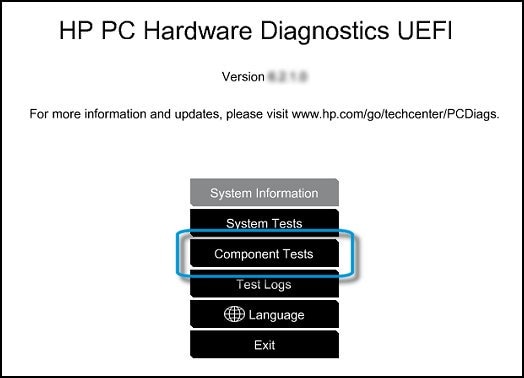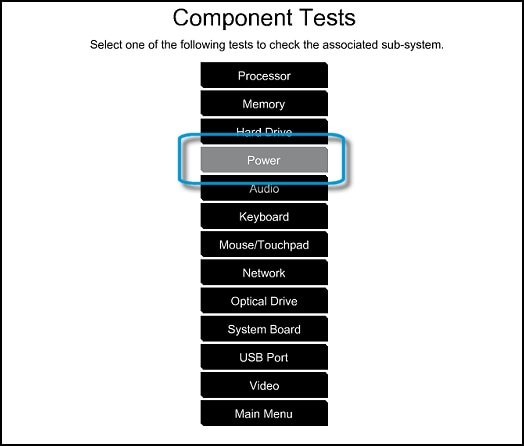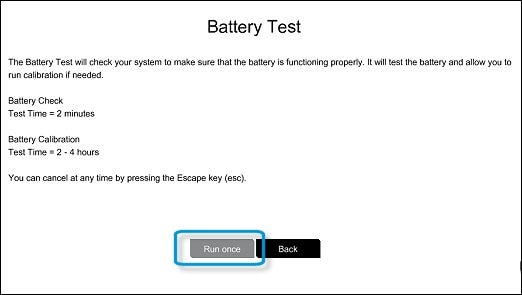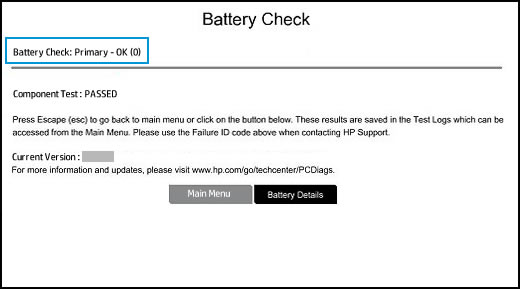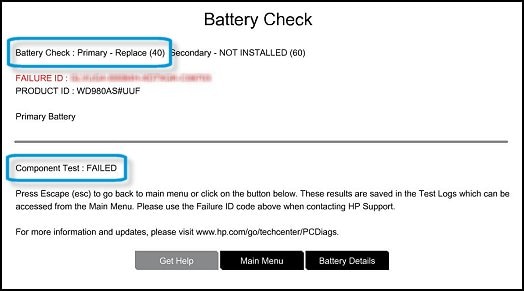@Bwakes Maybe you can contact HP Support and get them to unlock the account, if possible. If you want to save the personal information on the laptop, don't do a factory reset. However, if you don't want to save the personal information, you can do a factory reset. The laptop should automatically redownload Windows 7. However, if you had Windows 10 installed on the laptop at one point, it should automatically redownload Windows 10. My old Toshiba, which actually, from my research, was released in 2011, the same year your notebook was released. My Toshiba automatically redownloaded Windows 10 after I did a factory reset, so your laptop should do the same...
Re: How to change user
How do I reset my forgettoten administrator bios password on HP elite folio 9470m?
When I entered the password wrongly 3 times as suggested ,nothing appear, someone please help!
Re: How do I reset my forgettoten administrator bios password on HP elite folio 9470m?
Hi:
You will have to contact HP technical support for assistance with obtaining a SMC.bin file for your PC.
https://www8.hp.com/us/en/contact-hp/ww-contact-us.html
Worldwide business PC phone numbers...
You can see if the phone number listed for your country is still valid to call them.
http://jp.ext.hp.com/lib/doc/manual/desktop/business_desktops/332630_007.pdf
Re: How to change user
However, if it isn't possible to do a reset, maybe you can try to install a new storage device. I recommend getting a Solid State Drive/SSD. Those are faster and more reliable than a Hard Disk Drive/HDD, which HDDs have moving parts.l and are slower. An SSD has no moving parts, which is why it is much faster and more durable. SSDs are slightly more expensive, but it is worth it. I would stick with the SanDisk brand, as they seem to be both less expensive and reliable. A new 1 Terabyte/TB SSD costs around $120 USD on Amazon. Only get new SSDs, as they will less likely fail. Just search for "SanDisk SSD" in the Amazon search bar.
Administrator Password Errors
Hi everyone !
I am facing difficulty regarding Administrator Logins. I use the right password and pin combination to login to my laptop. But there is problem showing like "something went wrong
(code:0x9008002d)".
I used the right pin and password to try but failed
I am depressed about my system.
Kindly let me know the solution.
Thanks
Re: How to change user
Just make sure that you unplug the charger, remove the battery, and press the power button for several seconds to eliminate any chance of static electricity damage. Also use an anti-static wristband, and be careful taking apart the laptop. There are toolkits with anti-static wristbands, and they are inexpensive on Amazon. There should be videos that show you how to take it apart on YouTube as well...
Re: regarding the account HP
I have brought your issue to the attention of an appropriate team within HP. They will likely request information from you in order to look up your case details or product serial number. Please look for a private message from an identified HP contact. Additionally, keep in mind not to publicly post personal information (serial numbers and case details).
If you are unfamiliar with how the Community's private message capability works, you can learn about that here.
Thank you for visiting the HP Support Community.
Re: screen rapidly blinks when opening google or internet and closes down sometimes
Welcome to HP Support Community
Does it happen only when opening a Browser and when closing Programs?
Just to ensure you all all the required Softwares and drivers, I suggest you download and run the HP Support Assistant from this Link: https://www8.hp.com/us/en/campaigns/hpsupportassistant/hpsupport.html?jumpid=va_r602_us/en/any/psg/pl_ot_ob_ds_pd/hpsupportassistant_cc/dt
HPSA will automatically search for all the latest drivers for your Notebook
Click My devices in the top menu, and then click Updates in the My PC or My notebook pane.
![Click Updates in the My notebook pane]()
Click Check for updates and messages to scan for new updates.
![Updates list in HP Support Center]()
Review the list of updates. Updates with a yellow information icon are recommended. Updates with a blue information icon are optional.
Click the update name for a description, version number, and file size.
Select the box next to any updates you want to install, and then click Download and install.
Also ensure Windows is up to date.
Select the Start button, and then go to Settings > Update & security > Windows Update , and select Check for updates. If Windows Update says your device is up to date, you have all the updates that are currently available
Keep me posted how it goes
Thank you and have a wonderful day 😊
If the information I've provided was helpful, give us some reinforcement by clicking the "Solution Accepted" on this Post and it will also help other community members with similar issue.
Re: Quick discharge due to drivers update
If the issue persists, please run a test using the below steps:
Use the following instructions to test the battery:
Turn on the computer.
If your computer does not start normally, press the F2 key repeatedly, about once every second until the HP PC Hardware Diagnostics UEFI menu displays, then continue to the next step.
If your computer starts normally, search for HP PC Hardware Diagnostics Windows, right-click on the app in the search results, then select Run as administrator.
![Click Run as administrator]()
Click Component Tests in the main menu.
![HP PC Hardware Diagnostic UEFI screen]()
In the list of Component Tests, click Power.
![Selecting the Power tests]()
In the list of Power Tests, click Battery Check or Battery.
![Selecting the Battery Test]()
On the Battery Test, click Run once.
The Battery Test begins. The Battery Test takes about two minutes. The Battery Calibration, if needed, requires 2 to 4 hours. You can cancel at any time by pressing the Escape (Esc) key.
![Battery Test screen with Run once selected]()
When the testing is done, review the first line on the Battery Check page that displays for the status or condition of the battery.
If your battery passed, click Main Menu or click Battery Details for more information.
![Example of a passed Battery Check]()
If your battery failed, continue with these steps.
![Failed battery check]()
If your battery failed, write down the battery status and Failure ID.and get back to us with the result.
Let me know how that pans out,
If you feel I was helpful, simply click on Accept as Solution to help the community grow,
That said, I will have someone follow-up on this to ensure you've been helped,
Just in case you don't get back to us within 24 - 48hrs, and have a good day, ahead.
Automatic repair
Hello. I’m having a starting problem with my hp laptop. I’m receiving the message that my computer did not start correctly. What can I do to solve the problem ?
Re: Automatic repair
Since the OS is not stated in the heading, Windows 10 will attempt a repair if the PC has tried three times in a row to start. Is that the case here?
Please explain in detail when/how this is happening.
Probook in a boot loop
Laptop in a boot loop - hp logo comes up then up again. Disk check fine, memory check fine. What’s to do? Thanks.
Error 0xC004F050 when trying to upgrade from Windows 10 Home to Pro
I have an HP laptop, model 15.ac143dx. It came with Windows 10 Home edition installed on it. I have to join this laptop to a domain, but that feature is dissabled because it the Home edition. I have a Windows 10 Pro ISO disk with a valid volume license. I used this same disk and product key to install 10 Pro on two other machines without a problem. This laptop though is being stubborn.
Since 10 Home was already on here, I started by trying to change the product key, but that gave me the error 0xC004F050. I tried installing from the disk, but after inistiating the process I got to the step where I could choose whether or not to keep my files and apps. Right here I noticed on the first line of this screne it said it was going to install Windows 10 Home. So I stopped here. I then tried to update the key via comand prompt using the slmgr command. That also threw and error. I called MS support explained my problem. They verified that the product key I was using is valid and then suggested I do a fresh install. I did that this morning. In the process I deleted all partitions on the hard drive to insure that I was getting a fresh install. Everything looked good utnil it came up to with a desktop. At that point I went to PC > Properties and to my own amazement it still had Windows 10 Home. As if that wasn't enough, it also had the same product ID that it had yesterday before I wiped out the hard drive.
All of this brings me to one conclusion. The Windows product key or product ID somehow comes from the hardware itself and cannot be changed, at least not by me anyway. So, can anyone confirm this? Does anyone have a solution to my dilimma?
Administrator Password Errors
Hi everyone !
My laptop administrator login isn't qorwork. I used the right combination of pin and password to log in to the Admin but failed showing like
" Something went wrong (code:0x8009002d)"
How to resolve this
Thanks
Re: Probook in a boot loop
Hi:
The only suggestion I can offer, would be to try reinstalling W10 and see if that resolves the issue.
You can make a W10 USB flash drive installer with the Microsoft Media Creation Tool, using an 8 GB flash drive using another Windows PC, if your PC is not working.
https://www.microsoft.com/en-us/software-download/windows10
If you are asked to enter a product key during the installation process, select the 'I don't have a product key' option, and W10 will install and automatically activate once you are connected to the internet.
Here are the steps to create the W10 USB flash drive installer...
Select Download tool now, and select Run.
If you agree to the license terms, select Accept.
On the What do you want to do? page, select Create installation media for another PC, and then select Next.
Select the language, edition, and architecture (64-bit or 32-bit) for Windows 10. You want 64 bit.
Select which media you want to use:
USB flash drive. Plug in a blank USB flash drive with at least 8GB of space. Any content on the flash drive will be deleted.
Missing drivers ZBook 15 G5 (Windwos Server)
Hello,
I've installed Windows Server on my laptop, but there are 3 devices without drivers.
PCI\VEN_8086&DEV_15EB&CC_0880 (Base System Device) - seems to be Thunderbolt
PCI\VEN_8086&DEV_1903&SUBSYS_842A103C&REV_07 (PCI Data Acquisition and Signal Processing Controller)
ACPI\VEN_INT&DEV_3400 (Unknown device)
HP Support Assistant states that these must be "Sensor Hub", "Intel Serial IO" and "Intel WLAN Driver", but I have installed WLAN and Serial IO drivers using SoftPaq Download Manager.
Thunderbolt software (from SP92028 and SP94993) does not see dock, I'm guessing this should be related.
Is there any way to use dock to connect external monitor?
Thank you
Re: Missing drivers ZBook 15 G5 (Windwos Server)
Hi:
Since only W10 drivers exist for your notebook...
I would suggest trying to manually install these drivers if the auto install method doesn't work.
PCI\VEN_8086&DEV_15EB
Intel Thunderbolt 3 Secure Connect for Titan Ridge NB
https://ftp.hp.com/pub/softpaq/sp94501-95000/sp94993.exe
Intel Dynamic Platform and Thermal Framework Driver
https://ftp.hp.com/pub/softpaq/sp87501-88000/sp87672.exe
As you can see from these partial copy and pastes of the driver setup information files, there is driver support for the hardware ID's you posted...
[Thunderbolt.NTamd64.10.0.1]
; DisplayName Section Device Id
; ----------- ------- ---------
%TbtBusDrv_DeviceDesc1575% = TbtBusDrv_Device, PCI\VEN_8086&DEV_1575&CC_0880
%TbtBusDrv_DeviceDesc1577% = TbtBusDrv_Device, PCI\VEN_8086&DEV_1577&CC_0880
%TbtBusDrv_DeviceDesc15BF% = TbtBusDrv_Device, PCI\VEN_8086&DEV_15BF&CC_0880
%TbtBusDrv_DeviceDesc15D2% = TbtBusDrv_Device, PCI\VEN_8086&DEV_15D2&CC_0880
%TbtBusDrv_DeviceDesc15D9% = TbtBusDrv_Device, PCI\VEN_8086&DEV_15D9&CC_0880
%TbtBusDrv_DeviceDesc15E8% = TbtBusDrv_Device, PCI\VEN_8086&DEV_15E8&CC_0880
%TbtBusDrv_DeviceDesc15EB% = TbtBusDrv_Device, PCI\VEN_8086&DEV_15EB&CC_0880
%TbtBusDrv_DeviceDesc15DC% = TbtBusDrv_Device, PCI\VEN_8086&DEV_15DC&CC_0880
%TbtBusDrv_DeviceDesc15DD% = TbtBusDrv_Device, PCI\VEN_8086&DEV_15DD&CC_0880
%TbtBusDrv_DeviceDesc15DE% = TbtBusDrv_Device, PCI\VEN_8086&DEV_15DE&CC_0880
[Manufacturer]
%INTEL% = INTEL, NTamd64.10.0
[INTEL.NTamd64.10.0]
%PROCSNB.DeviceDesc% = EsifManager10.0,PCI\VEN_8086&DEV_0103
%PROCIVB.DeviceDesc% = EsifManager10.0,PCI\VEN_8086&DEV_0153
%PROCHSW.DeviceDesc% = EsifManager10.0,PCI\VEN_8086&DEV_0C03
%PROCHSW.DeviceDesc% = EsifManager10.0,PCI\VEN_8086&DEV_0A03
%PROCHSW.DeviceDesc% = EsifManager10.0,PCI\VEN_8086&DEV_0D03
%PROCBDW.DeviceDesc% = EsifManager10.0,PCI\VEN_8086&DEV_1603
%PROCSKL.DeviceDesc% = EsifManager10.0,PCI\VEN_8086&DEV_1903
%PROCCHT.DeviceDesc% = EsifManager10.0,PCI\VEN_8086&DEV_22DC
%PROCBX0.DeviceDesc% = EsifManager10.0,PCI\VEN_8086&DEV_0A8C
%PROCBX1.DeviceDesc% = EsifManager10.0,PCI\VEN_8086&DEV_1A8C
%PROCBXX.DeviceDesc% = EsifManager10.0,PCI\VEN_8086&DEV_4A8C
%PROCBXP.DeviceDesc% = EsifManager10.0,PCI\VEN_8086&DEV_5A8C
%PROCCNL.DeviceDesc% = EsifManager10.0,PCI\VEN_8086&DEV_5A03
%PROCGLK.DeviceDesc% = EsifManager10.0,PCI\VEN_8086&DEV_318C
%PROCICL.DeviceDesc% = EsifManager10.0,PCI\VEN_8086&DEV_8A03
%PROCLKF.DeviceDesc% = EsifManager10.0,PCI\VEN_8086&DEV_9820
%PROCTGL.DeviceDesc% = EsifManager10.0,PCI\VEN_8086&DEV_9A03
%PROCJSL.DeviceDesc% = EsifManager10.0,PCI\VEN_8086&DEV_4503
[Manufacturer]
%INTEL%=INTEL, NTamd64.10.0
[INTEL.NTamd64.10.0]
%INT3400.DeviceDesc% = DptfAcpi,ACPI\INT3400
%INT3401.DeviceDesc% = DptfAcpi,ACPI\INT3401
%INT3402.DeviceDesc% = DptfAcpi,ACPI\INT3402
%INT3403.DeviceDesc% = DptfAcpi,ACPI\INT3403
%INT3404.DeviceDesc% = DptfAcpi,ACPI\INT3404
%INT3405.DeviceDesc% = DptfAcpi,ACPI\INT3405
%INT3406.DeviceDesc% = DptfAcpi,ACPI\INT3406
%INT3407.DeviceDesc% = DptfAcpi,ACPI\INT3407
%INT3408.DeviceDesc% = DptfAcpi,ACPI\INT3408
%INT3409.DeviceDesc% = DptfAcpi,ACPI\INT3409
%INT340A.DeviceDesc% = DptfAcpi,ACPI\INT340A
%INT340B.DeviceDesc% = DptfAcpi,ACPI\INT340B
%INT340C.DeviceDesc% = DptfAcpi,ACPI\INT340C
%INT340D.DeviceDesc% = DptfAcpi,ACPI\INT340D
%INT343D.DeviceDesc% = DptfAcpi,ACPI\INT343D
%INT3530.DeviceDesc% = DptfAcpi,ACPI\INT3530
%INT3532.DeviceDesc% = DptfAcpi,ACPI\INT3532
Re: Administrator Password Errors
If you use a Microsoft account for your Win10 access (you would know that because the login screen shows either a pin code or an email address), then you can go to the Microsoft account reset website: https://account.live.com/password/reset -or - go to the Sign in Microsoft Account website: https://login.live.com/
Then follow these instructions:
1) Click/tap on the Can't access your account link
2) Select why you can't sign into your account and click/tap on Next
3) Enter the email address of your Microsoft account, type in the characters displayed onscreen, and click/tap Next
4) Select how you would like to get your security code to verify your identity, click/tap Next
5) Enter your security code sent using the method selected in 4) above, click/tap Next
6) If you have enabled tw0-step verification, repeat steps 4) and 5) above using a different method to send you a different security code
7) Type in a new password, click/tap Next
8) Your Microsoft account has been recovered -- click/tap on Next -- and you're done
---------------------------------------
However, if you use a LOCAL account, then you can not use the websites or instructions listed above, and we can not assist you in this.
HP elitebook 8540p
Overheating shut down
Re: I have this error "Feature update to Windows 10, version 1809 amd64 2019-03 (6)" sayin
I have the same issue...
HP Spectre x360 15-ch004na Convertible
BIOS F.23
I think this is the latest BIOS!