CLOSING DV7 COVER SHUTS DOWN WINDOWS BUT DOES NOT RESTART- REPOWERING ON SHOWS WINDOWS DID NOT SHUT DOWN PROPERELY - ALSO SELECTING SLEEP DOES THE SAME THING- DOES NOT RESTART WINDOWS
CLOSING DV7 COVER SHUTS DOWN WINDOWS BUT DOES NOT RESTART
Date & Time links in control panel don't work. Cannot change time from 24 hour to 12 hour
I'm trying to change the date & time on my HP Spectre x360. You'd think it was simple but nothing works. No matter how many times I choose the 12 hour format nothing changes. When I get to the calendar & clock, no chouce to change anything and no AM or PM choice. I've tried all the possibilities I can think of but to no avail. Why make something simple in to something impossible HP? Why?
Re: ACPI\VEN_HPQ&DEV_0004 hp pavilion dv5 1110em wind 10 32-bit
Thanks brother..
Re: Problems creating password reset key
Thanks for reaching out to us on HP Support Forums.  I came across your post and would like to assist.
I came across your post and would like to assist.
I understand that you're facing issues, creating a password reset disk in Win10 using an external USB hard drive.
I did some research and found that it is recommended to use a USB flash drive and not an external hard drive. Please refer to this HP video and this HP document too. At both these places, it is mentioned to use a USB flash drive only.
I hope this answers your question. Feel free to keep me posted if you have any further questions. Take care! 
Re: i can log onto laptop, however, cannot open any applications
Re: i can log onto laptop, however, cannot open any applications
Re: i can log onto laptop, however, cannot open any applications
Re: I have bios password on hp 17
Re: Date & Time links in control panel don't work. Cannot change time from 24 hour to 12 hour
BlazeK wrote:... Why make something simple in to something impossible HP? Why?
HP does not control time on your computer. You have to use Windows 10 to set it up. Please try
https://www.groovypost.com/howto/change-windows-10-time-date-pc/
Regards.
Re: I have bios password on hp 17
Your very welcome
REO
Re: Date & Time links in control panel don't work. Cannot change time from 24 hour to 12 hour
BlazeK wrote:I'm trying to change the date & time on my HP Spectre x360. You'd think it was simple but nothing works. No matter how many times I choose the 12 hour format nothing changes. When I get to the calendar & clock, no chouce to change anything and no AM or PM choice. I've tried all the possibilities I can think of but to no avail. Why make something simple in to something impossible HP? Why?
Hi,
As HP likes to make it simplier there are always hindrance if you are not the developer. You are complaining at something that HP NEVER DID!. Date and time for example is PART OF THE OPERATING SYSTEM CREATED BY MICROSOFT NOT BY HP!
Your verbatim should be "Why make something simple in to something impossible MICROSOFT? Why?"
To change the date and time:
- In Date & time, you can choose to let Windows 10 set your time and time zone automatically, or you can set them manually.
- To set your time and time zone in Windows 10, go to Start > Settings > Time & language> Date & time.
Note: Make sure to set them manually before changing date and time
Regards,
ichi
Re: HP notebook - Jumping cursor issue
Thanks for replying.
As
Please let me know the exact laptop model no. This link will help you to find the model no: http://hp.care/2bygf7l
You could also contact our HP phone support or visit the HP PartSurfer website to check the part availability.
You could run a hardware test by following the below steps:
Shutdown the laptop.
Turn on the computer and immediately press Esc repeatedly, about once every second. When the menu appears, press the F2 key.
On the main menu, click Component Tests.
Figure : Selecting Component Tests from the main menu
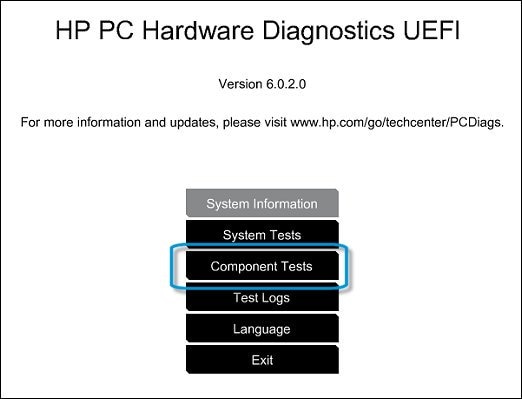
The Component Tests menu displays. Your Component Tests menu might be different, depending on the components installed on your computer.
Figure : Sample list of Component Tests

- Mouse/Touchpad Tests - There are two mouse tests to determine if the mouse is functioning correctly - the Pointer Test and the Drag and Drop Test.
Hope this information helps. Keep me posted. Cheers! 
Re: ACPI\VEN_HPQ&DEV_0004 hp pavilion dv5 1110em wind 10 32-bit
You're very welcome.
Re: Factory Reset
Welcome to HP Forums,
This is a great place to get support, find answers and tips,
Thank you for posting your query, I'll be more than glad to help you out 
As I understand you want to know if the drivers are available after a factory reset,
Don't worry as I'll be glad to help, however, to provide an accurate resolution, I need a few more details:
Did you do a factory reset using the HP Recovery manager or did you install a retail copy of windows?
Either way, your drivers are lost, but once you reinstall the OS and get back to windows, the HP recovery manager to automatically reinstall all relevant drivers whereas in a retail copy, you will have to do it manually.
If you haven't used the HP Recovery manager: Click here to obtain a recovery media and reinstall the OS as HP does not support the retail copy of windows.
If you have used the HP recovery manager: Click here to find and install the drivers.
Keep me posted,
If the information I've provided was helpful,
give us some reinforcement by clicking the solution and kudos buttons,
that'll help us and others see that we've got the answers!
Good Luck.
Re: Windows 10 fresh installation on the HP Stream Laptop
Hi
Thank you for visiting the HP Forums! A great place where you can find solutions for your issues with help from the community! I came across your post and wanted to assist you. I understand you are having issues with Windows 10 installation on your HP stream notebook. Don't worry as I have a few suggestions which should help you resolve this issue.
To provide you with an accurate solution, I'll need a few more details:
How are you trying to install Windows 10? Is it a retail copy of Windows or OEM?
After going through the product specifications found that you had Windows 8.1 installed on your PC. So did you install Windows 10 using the upgrade option or have you installed a retail copy of Windows.
If you have installed a retail copy of Windows, then I would suggest you download and install the drivers from our HP support website, using this link: https://support.hp.com/in-en/drivers/selfservice/hp-stream-11-d000-notebook-pc/7372144/model/7563443
If you are having issues with the PC, I would suggest you contact our HP phone support so that they can go ahead and help you ship out a set of recovery media which would be for Windows 8.1 and once you have installed the Operating system and if you have upgraded to Window 10 before July 29, 2016, then you can go ahead and upgrade to Windows 10 without any issues.
I hope this helps. Let me know how it goes for further assistance.
Let me know how it goes and you have a great day!
To simply say thanks, please click the "Thumbs Up"button to give me a Kudos to appreciate my efforts to help. If this helps, please mark this as “Accepted Solution” as it will help several others with the same issue to get it resolved without hassles.
Take care.
Re: www.hp.com/go/csr
Hi
Thank you for visiting the HP Forums! A great place where you can find solutions for your issues with help from the community! I came across your post and wanted to assist you. I understand you are having issue with the computer does not boot into Windows anymore. Don't worry I'll do my best to help you with this issue.
You've performed the hardware test and it resulted with the failure ID, PLN2M3-7078QK-QFPH61-60RR03
Here's what the ID represents: Hard Disk 1 Quick Test Failure
You will need to get the hard drive replaced, this can be done either using the HP Part store, Or call the HP Phone support for a repair service.
HP Technical Support can be reached by clicking on the following link: http://h22207.www2.hp.com/us-en/?openCLC=true
(1) Once the support page opens please select the country in which you're located. Next, enter your HP model number on the right.
(2) Next, choose the 'Contact Support' tab at the top and scroll down to the bottom of the 'HP Support- Contact' page to fill out the form provided with your contact information.
(3) Once completed click the 'Show Options' icon on the bottom right.
(4) Lastly, scroll down to the bottom of the page and select 'Get the phone number.' A case number and phone number will now populate for you.
If you have any troubles, let me know and I will do my best to help!
Hope this helps, for any further queries reply to the post and feel free to join us again
Feel free to post your query for any other assistance as well,
It's been a pleasure interacting with you and I hope you have a good day ahead.
If you wish to show appreciation for my efforts, mark my post as Accepted Solution.
And click on the Purple Thumbs up icon at the bottom of my comment.
Regards,
Needed to re-install windows 10 on HP Omen and need windows activation key
I had an issue with my HP Omen and needed to reinstall my OS. I tried reaching out to HP warranty, but, as my laptop is out of warranty, they turned me away. I was wondering how I can go about getting the activation key for my laptop. I understand I can purchase one, but I would really prefer not to, seeing as how my laptop came with an authorized copy of windows.
Thank you,
AP92
Windows 10 not activated after BIOS update
I have a Probook 440 G1 which came with Windows 8. I upgraded the OS to Windows 10 after it came out. It seemed to work fine (*). Recently, I updated the BIOS (version 01.42, 13-Jul-2017). Now, there is a message at the bottom-right corner of the screen saying "Activate Windows". When I check "This PC/Properties", it says the Windows is not activated.
Isn't the Windows product key burned in BIOS? If it is, does update the BIOS erase it? Where do I find the product key?
* I say it "seemed to work" because I did not see the "Activate Windows" message after upgrading the OS but I never checked whether the Windows was activated.
Re: Needed to re-install windows 10 on HP Omen and need windows activation key
Your license key is embedded in BIOS and should be retrieved during/after a clean install as long as you install the same version that came on the laptop.
You also had software on your Omen to make Recovery Media used for reinstalling. If you didn't make it there are two options. Order Recovery Media from HP or use the free Download tool provided by Microsoft to make a Windows installer on USB flash drive or dvd.
Re: hp mini password
When prompted for password try e9luvx3bs1