Welcome to the HP Support Community
Reboot and enter 04412633
REO
Welcome to the HP Support Community
Reboot and enter 04412633
REO
Immediately after powering on start tapping the Esc key. This will open a menu where F2 System Diagnostics is an option. Tap F2 key and run the tests.
Usually that message indicates the hard drive has failed. Try to run Diagnostics. Immediately after powering on start tapping the Esc key. This will open a menu where F2 System Diagnostics is an option. Tap F2 key and run the tests.
If it passes Diagnostics you might try doing a System Recovery. Step by step guide here:
http://hp.dezide.com/ts/start.jsp?guide=HPSystemRecovery.net&as=true&SFS=sdoc§ion=ccweb
It had Windows 8.1. Recovery Media can be ordered here:
Hello,
Below the requested details:
1. Product #: Z4Z35UA#ABA
2. Now it works fine (exactly when I write it, but about 30 min ago it was lagging again).
3. No hardware/sfitware changes were made
4. Yes I have tried initially (before the reset) to resolve the issue with help and trobleshooting, but no results
5. Windows 10
Looking forward to your answer about the cursor lagging!
Probook is a business class machine and can not be reset by anyone here on the forum. Only official HP Support can help.
The symptoms you describe usually indicate a failing hard drive that needs to be replaced.Failing extensive system test confirms it. If you are in warranty HP will replace it. If not, a retail drive of your choice can be used.
Maintenance and Service guide is here if you need it:
https://support.hp.com/us-en/product/hp-17-bs100-laptop-pc/16851405/model/18269214/manuals
Got a disable code 51651583 I need a code to reset please help
Hi There i got problem with battery charger of May hp Spectre x360. It doesnt work anymore and i dont know how. Please help me
Welcome to the HP Support Community
Reboot and enter 44739505
If there is an ( i) at the beginning of your code enter 66444922
REO
[i 50987008]
Plz send os recovery disk in pc
Hp pavlion 7000 series
my drafting software suddenly stops working. I tried uninstall & reinstall of same but problem remains as it is.
I want to recover my W10 installation, for which I had reovery drive (USB) which was created while setting up laptop.
No my question is, while recovering W10, whether my hard drive partitions otherthan system partition (c:\) get affected?
I had taken all my imp. files backup present on system drive
wrote: This has been an issue since the laptop was purchased less than a year ago (May 2018). At first it would only happen occasionally but now the "missing or damaged Chrome OS" screen has popped up several times a day especially in the last few days. All I will do is log in to my account and the screen will go black and it will pop up. Or it will happen at any moment while watching youtube, etc. I have gone into recovery mode and used a USB recovery and gone through that process. I have also powerwashed the device to reset it to factory settings. Same thing happens hours or even minutes later.
Hi,
Follow this: https://support.google.com/chromebook/answer/1080595?hl=en-GB
It sounds like Google are aware of this issue..
Given what you have reported as troubleshooting steps, the eMMC memory or chipset may have issues.
If the Chromebook is still in warranty, it is time to take avantage of it for a repair.
I ca ask a Moderator to escalate the issue for you.
Do be aware that staffing for HP during the holiday season is low, so this will take some time.
Hi
Unsure of the question, but trusting software to be perfect????
Hi!
I understand after the update you have issues booting into your PC.
Don't worry I'll try to help you out.
Did you make any software or hardware changes on your PC?
Are you able to boot into BIOS or F2 from your PC?
Do you get any errors on your PC?
Excellent description and a great diagnosis done. It is greatly appreciated.
By not wasting much of your time. Try restoring the BIOS to default on your PC and check if it helps.
1. Turn off the computer and wait five seconds.
2. Press the Power button to start the computer and repeatedly press the F10 key to enter the BIOS setup menu.
3. On the BIOS Setup screen, press F9 to select and load the BIOS Setup Default settings.
4. Press F10 to Save and Exit.
5. Use the arrow keys to select Yes, then press Enter when asked Exit Saving Changes?
6. Follow the prompts to restart your computer.
To perform a power reset on a laptop with a removable battery, use the following steps:
Turn off the computer.
Remove the computer from any port replicator or docking station.
Disconnect all external connected peripheral devices such as USB storage devices, external displays, and printers.
Unplug the AC adapter from the computer.
Remove the battery from the battery compartment.
With the battery and power cord unplugged, press and hold the Power button for about 15 seconds to drain any residual electrical charge from the capacitors.
Insert the battery and plug the AC adapter back into the laptop, but do not connect any of the peripheral devices.
Press the Power button to turn on the computer.
If a startup menu opens, use the arrow keys to select Start Windows Normally, and then press the Enter key.
After Windows opens, reconnect each peripheral device that was disconnected, one device at a time, until all devices are reconnected.
Your laptop has been reset. After a power reset, it is a good idea to run Windows Update and HP Support Assistant to update all device drivers. See Updating Drivers and Software with Windows Update (Windows 10, 8) and Using HP Support Assistant (Windows 10, 8, 7) for more information.
Try performing a BIOS recovery on your PC.
Turn off the computer, and then connect the power cord.
Press and hold the Windows key  and the B key at the same time, and then press and hold the power button for 2 to 3 seconds.
and the B key at the same time, and then press and hold the power button for 2 to 3 seconds.
Release the Power button but continue pressing the Windows and B keys. You might hear a series of beeps.
The HP BIOS Update screen displays and the recovery begins automatically. Follow any on-screen prompts to continue the startup to complete the recovery.
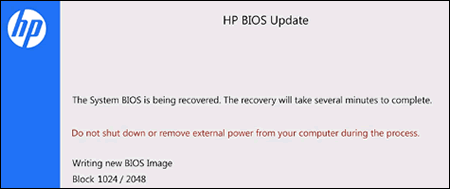
If the HP BIOS Update screen does not display, repeat the previous steps but press the Windows key and the V key. If the screen still does not display, your computer might not support the feature or there is a hard drive issue. Continue to the next step to install a BIOS recovery file from the HP website.
If the Power light turns off, the Power button was held too long. Repeat the previous steps, making sure to hold the button for only 2 to 3 seconds.
If a BIOS recovery message repeatedly displays, continue to the next step to install an updated BIOS version.
If a message that the computer improperly shut down or a boot problem is detected displays, follow the on-screen instructions to resolve the error.
Refer the instructions from HP support to know more information about performing a BIOS recovery. Click Here
Let me know if this helps!
Have a pleasant day ahead! :)
Please click “Accept as Solution” if you feel my post solved your issue, it will help others find the solution.
Click the “Kudos, Thumbs Up" on the bottom right to say “Thanks” for helping!
Hi
Make, Model and OS please.
SKU: if possible by this method
WinKey + R and type msinfo32 Line 9
System SKU: N6K07EA#ABU
Please do not post Serial Numbers.
Results for " HP Spectre x360"(2287)
I AM UNABLE TO ACCESS THE Z DRIVE AND I CANT REMOVE IT ALSO