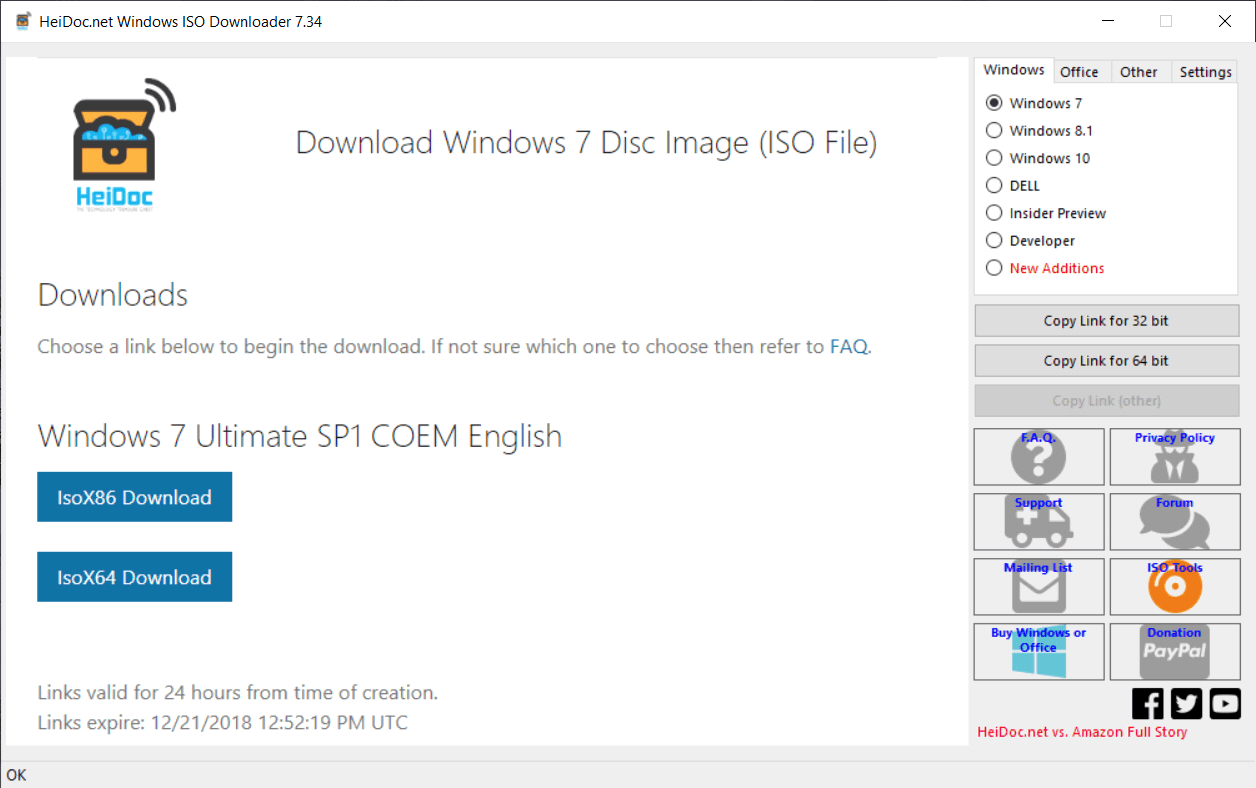Hi,
Based on the screenshot, it is Home edition, not Pro at the moment.
Probably it should be Home.
But if you downloaded it from the Microsoft website, you have download the so called Full version/Retail version , know as FPP.
You need a slightly different version, known as OEM version of Windows.
OEM are versions which come preinstalled by PC vendors (like HP). Based on the program you used, this confirms your code bundled into the BIOS is for the OEM version
Win 8 RTM CoreSingleLanguage OEM:DM
Microsoft does not provide officially URL to download OEM versions, they only provide FPP versions. But you need OEM to activte Windows.
A 3rd party free solution exists.
You can (should) use this free utility from Heidoc
>> https://www.heidoc.net/php/Windows%20ISO%20Downloader.exe
>> https://www.heidoc.net/joomla/technology-science/microsoft/67-microsoft-windows-and-office-iso-downl...
The tool will download official legitimate ISO images from Microsoft and has lots of options for many Windows versions including OEM. If you use it, be careful to select the correct Windows ISO for the OEM/COEM, x64 edition, Home, Windows 8.1 etc...
![win-downloader win-downloader]()
When download completes, you will need to write or "burn" the ISO image and boot from a bootable media. You need to use either 1 empty/blank USB pendrive (4 GB capacity or more) OR an empty/blank DVD disc (4.7 GB capacity)
** How to create bootable ISO on USB device >> http://www.ubuntu.com/download/desktop/create-a-usb-stick-on-windows
or
** How to write ISO to DVD >> http://www.ubuntu.com/download/desktop/burn-a-dvd-on-windows
instructions above are for Ubuntu, but you need to use the ISO image of Windows 8.1. Use Rufus for USB pendrive
When ready with the USB drive or with the DVD:
Please, shutdown the computer using the power button.
Insert the Windows USB thumdrive prepared previously
Power on the PC.
As soon as you press the power-on button, start hitting the Esc button repeatedly (like tap-tap-tap).
This should open a HP Startup Menu
Choose F9 to open Boot options. Select the USB thumb drive or the DVD as a boot option.
- Follow the on-screen instructions to install Windows 8.1. Perform clean installation/custom installation (not repair).
Delete all existing partitions and install Windows on Disc 0 Unallocated space
![4.PNG 4.PNG]()
- After successful Windows installation, install drivers taken from HP web site
- Make sure Windows is Activated by going to Start > Control Panel > System
Let me know if this helps. Provide your feedback/update and let me know if you face difficulties